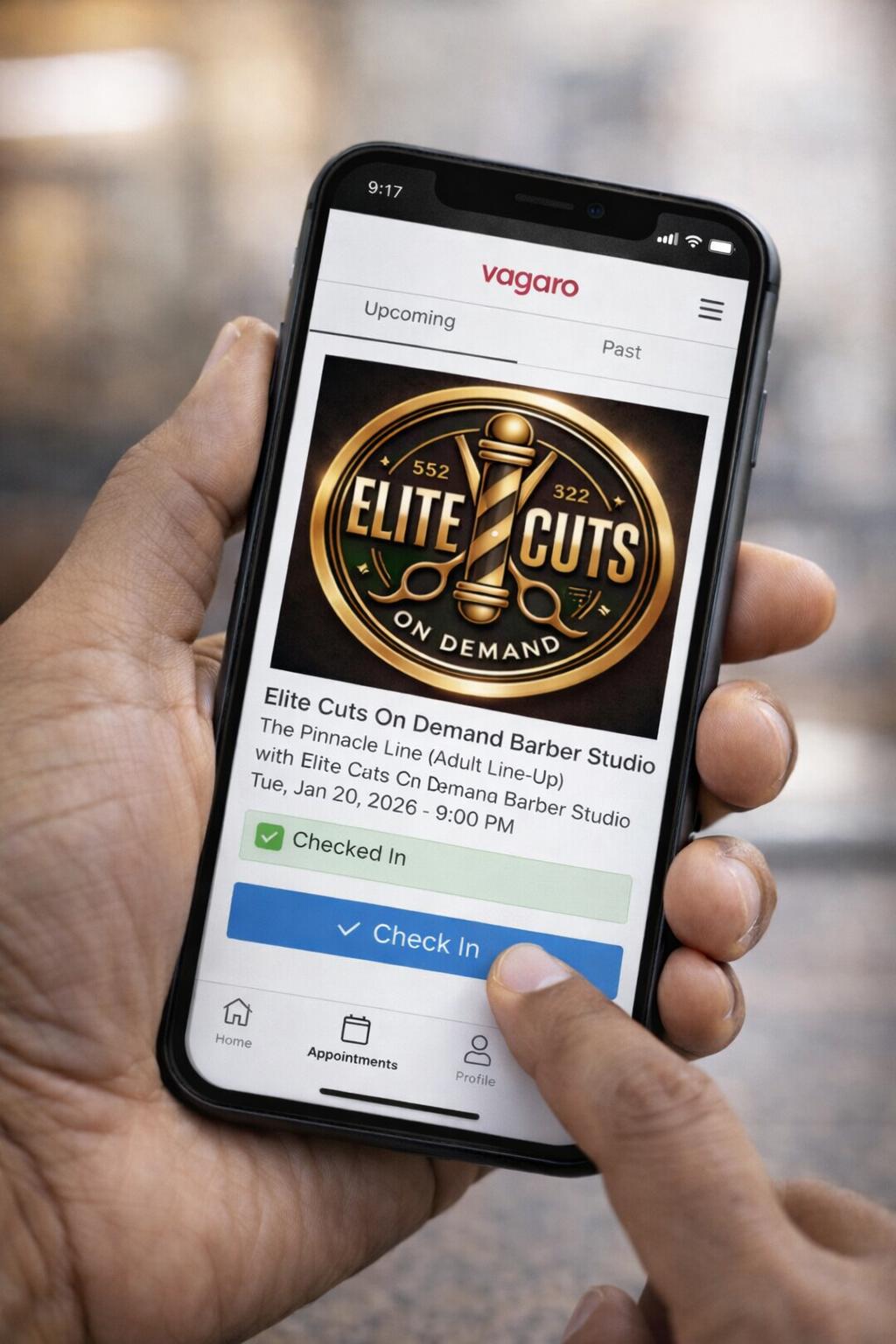
Contactless Check-In Made Simple
Check-in is required for all appointments and can be completed through the website or mobile app. This helps us operate with elite efficiency and deliver a calm, elevated experience for every client.
GET STARTED
CHOOSE CHECK IN METHOD
Option 1
CHECK IN ON MOBILE APP
Step By Step
- Download the Elite Cuts On Demand app
- Tap Appointments at the bottom of the screen
- Log in when prompted
- Open your appointment and select Check In upon arrival
- Turn on notifications so you receive updates about your appointment
DOWNLOAD APP NOW
Option 2
CHECK IN ON WEBSITE
Step By Step
- Visit the Elite Cuts On Demand website
- Tap the menu bar (three lines in the top-right corner)
- Select Log In at the bottom of the menu
- Log in using the same account you used to book your appointment
- Open the menu bar again
- Scroll down and select Appointments
- Under Upcoming Appointments, select Check In upon arrival
LOG INTO ACCOUNT NOW
